AskNavidrome Alexa Skill Documentation#
AskNavidrome is an Alexa skill which allows you to play music hosted on a SubSonic API compatible media server, like Navidrome.
This allows to you stream your own music collection to your Echo devices without the restrictions you would normally face with regular streaming services like Amazon Music or Spotify. AskNavidrome allows you to:
Skip backwards and forwards in your current queue or playlist without limitation.
Avoid paying subscription costs.
Avoid being forced to listen to adverts at regular intervals.
Actually use the music collection you have already paid for!
Run the service on a PC directly or inside a Docker container.
This skill was inspired by AskSonic, however AskSonic was missing two features I required, the ability to play playlists and the ability to play an individual song. Instead of contributing to that project I have opted to create a new skill based on the Alexa Skills Kit SDK for Python as this has been updated more recently than flask-ask which is used by AskSonic, AskNavidrome is not a replacement for AskSonic and it does not implement all of AskSonic’s features, it is however a viable alternative for those that would like a simple skill to let you stream your own music collection.
Warning
The skill requires a username and password for your Navidrome installation which is stored in clear text. As the web service needs to be publicly accessible there is a chance that this password could be compromised. Please do not use an administrative account for your Navidrome installation or a password that you use on any other service. This software is distributed under the MIT license and no warranty is provided.
Requirements#
In order to use AskNavidrome you will need:
Your Music Collection
Your collection needs to have been converted to a digital format like MP3. There are many tutorials available on the web to help you do this, but do be aware that there are limitations on the types of files that Echo devices can stream. You should review these before converting your collection as if you do not meet the requirements they will need to be transcoded before your Echo device can stream them. This article explains Amazon’s Audio Stream Requirements
A SubSonic API Compatible Media Server
I use Navidrome, but you can use any flavour of SubSonic that you like. For information on getting and setting up Navidrome check out their website Navidrome. Your media server must be available on port 443 and serve requests using https with a valid TLS certificate, these are requirements dictated by Amazon and you must meet them or you will be unable to stream your collection. The media server needs to be publicly accessible from the Internet, in addition to allowing you to use this skill you will then be able to use any SubSonic API compatible mobile app to listen to your collection too.
You can get free TLS certificates from Let’s Encrypt
You can set up dynamic DNS to make your media server accessible for free with afraid.org
Tags
This may seem obvious but you need to make sure that your collection is accurately tagged with information like the artist, title, track number etc. as this is the only way that your media server can identify the music in your collection. If you need a tool to help with this have a look at MusicBrainz Picard.
An Amazon Echo Device
You need something to listen to your music on!
About the AskNavidrome Skill#
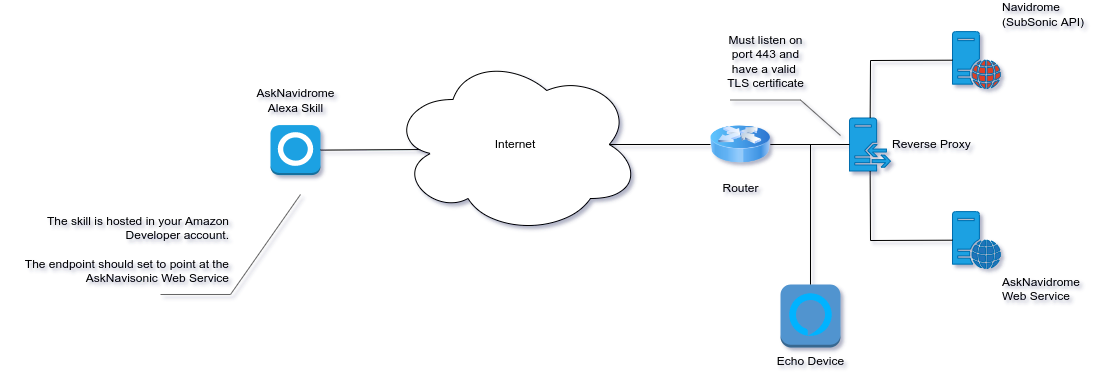
The skill consists of two parts, the actual Alexa skill and the web service service which allows the skill to connect to your SubSonic API compatible media server. The web service needs to have a valid TLS certificate, the easiest way to enable this is to run the web service behind a reverse proxy, the web service also needs to be publicly accessible on the Internet to allow the Alexa skill to access the service.
Supported Intents#
Intent Name |
Description |
Example |
|---|---|---|
Play music by a specific artist |
Play Where is my Mind by The Pixies |
|
Play a specific album by a specific artist |
Play The Blue Album by The Beatles |
|
Play a specific song by a specific artist |
Play the song Help by The Beatles |
|
Play a playlist |
Play the playlist work music |
|
Play music with a specific genre |
Play jazz music |
|
Play a random mix of songs |
Play random songs |
|
Play your starred / favourite songs |
Play my favourite songs |
|
Shuffle / randomise the current play queue |
Shuffle the queue |
|
Give details on the playing track |
What is playing |
|
Star / favourite a song |
Star this song |
|
Unstar / unfavourite a song |
Unstar this song |
The following control intents are also supported:
Due to the way that Alexa skills operate there are some limitations. Full music Alexa skills require a catalog of content to be provided and this defeats the purpose of being able to search and stream from your own server directly. Because of this a custom skill type is used along with the AudioPlayer interface, but this has some limitations in how the skill is invoked.
The following voice commands should be successful (thanks to Raul824)
Alexa ask Navisonic What is Playing?
Alexa ask Navisonic to star this song.
Alexa ask Navisonic to unstar this song.
Alexa ask Navisonic to play rock music
Alexa ask Navisonic to play playlist “Playlist Name”
If you have any problems with these, you can open the skill manually with Alexa, open Navisonic. Similarly this can be done when a track is playing, for example if you want to get information on the track that is playing you will need to invoke the skill and call the intent by saying the following while the track is playing:
Alexa, open Navisonic
What is playing?
Installation and Setup#
Creating the AskNavidrome Alexa Skill#
Login to the Amazon Alexa Skills Kit Builder at https://developer.amazon.com. - You must use the same account that is set on your Echo devices.
Click Create Skill
Configure the skill:
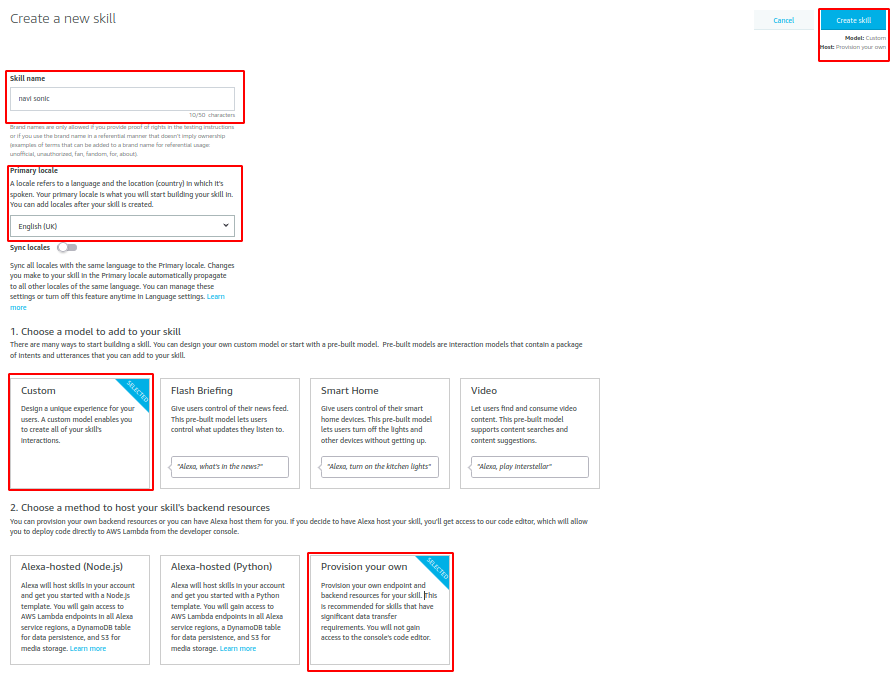
Set Skill name to the name you wish to use to invoke the skill. This should be two words or a warning will be raised, I have found that a single word still works when testing. It can be hard to find a good skill name so feel free to experiment!
Set Primary locale to your locale, this must also be the locale set on your Echo device.
Note
The locale setting is extremely important, if the skill locale and the locale set on your Echo device do not match the skill will not work. In addition there are no error messages generated making the issue quite difficult to troubleshoot. The locale on your Echo device can be set via the Alexa Android app. Please do check the locale setting if you have trouble setting up the skill as the Alexa Skill Builder will default to your local locale, but Echo devices are set to the US locale by default. Checking this first will save you a few hours of troubleshooting!
Set sync locales to No
Choose Custom as the model.
Choose Provision your own as the hosting method for backend resources.
Click Create skill again
Choose the template
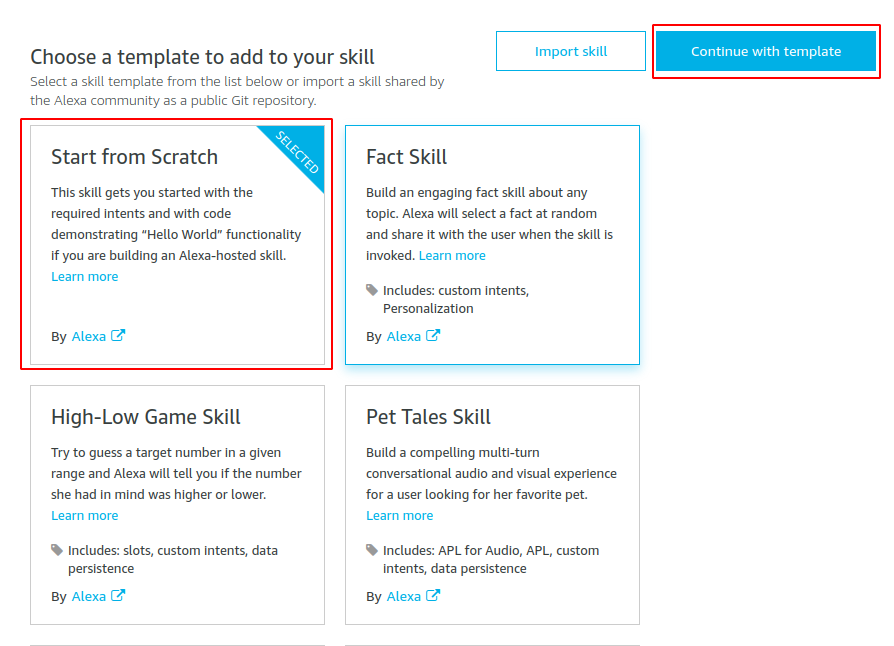
Choose Start from Scratch
Click Continue with template and wait while the skill is created.
Upload the intents
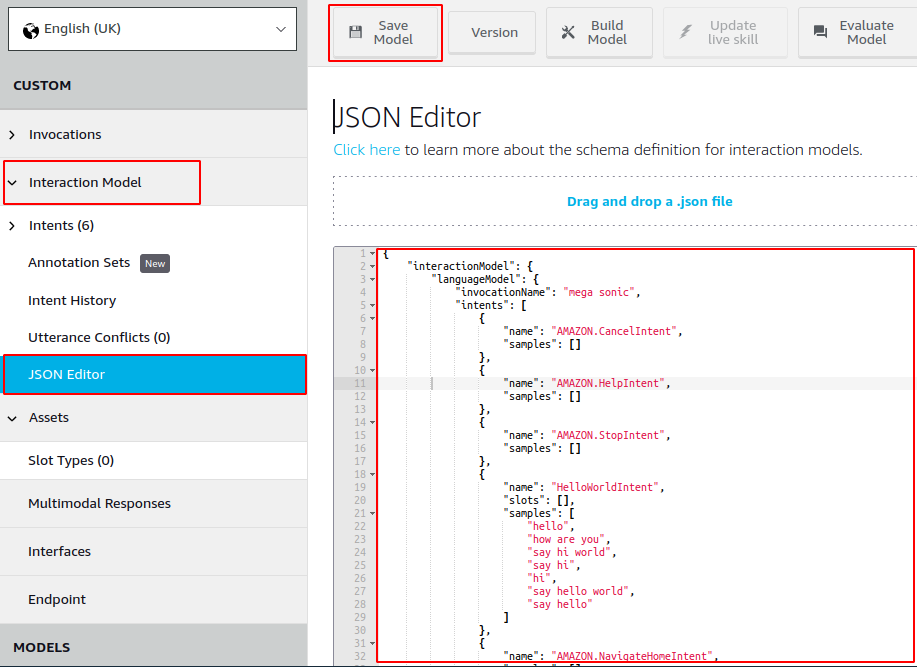
Click Interaction Model, then JSON Editor
Delete everything that is currently in the editor and paste in the contents of alexa.json
Click Save Model
Configure playlists
To be able to play your playlists you must add the name of each playlist to the playlist_names slot type. You will need to maintain the list and add additional playlist names as you create them to allow them to be played via the AskNavisonic skill.
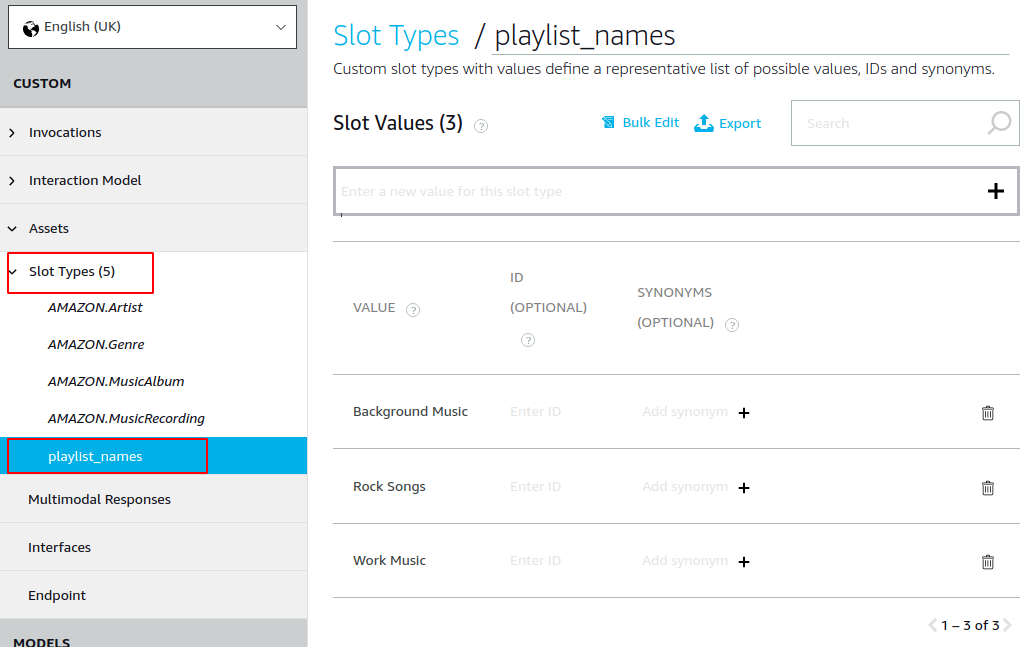
Click Slot Types.
Click playlist_names.
Add and remove names as required.
Click the Save Model button when you are done.
Enable the Audio Player interface
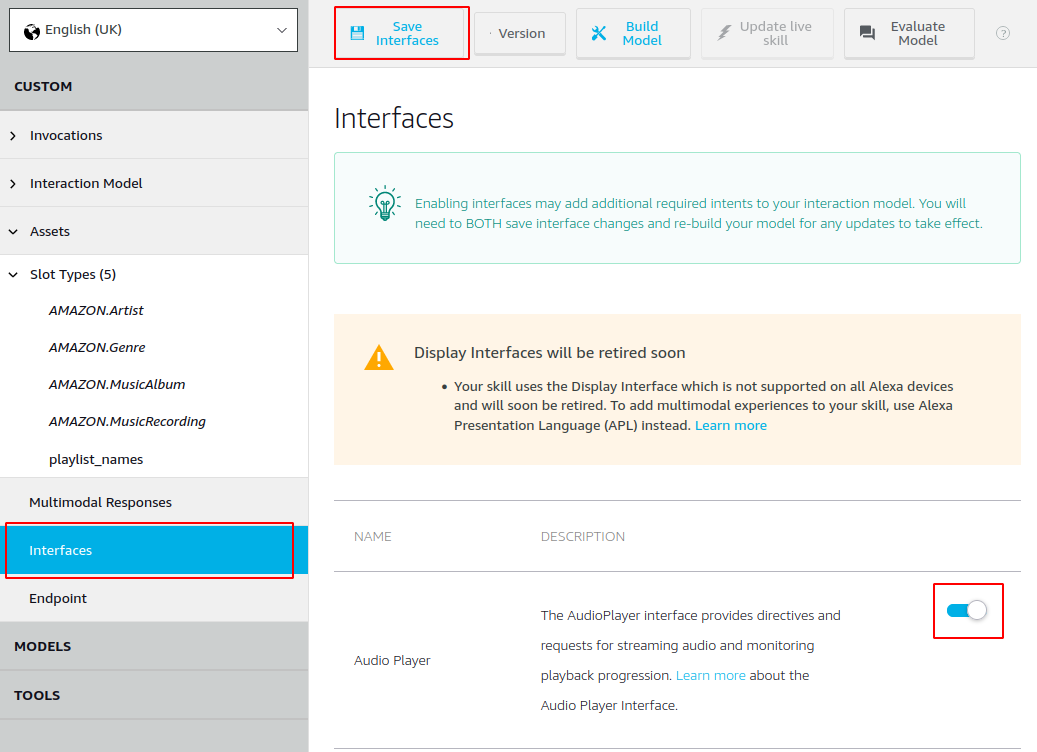
Click Interfaces, enable Audio Player, then click Save Interfaces
Set the endpoint
The skill’s endpoint is the location of the AskNavidrome web service.
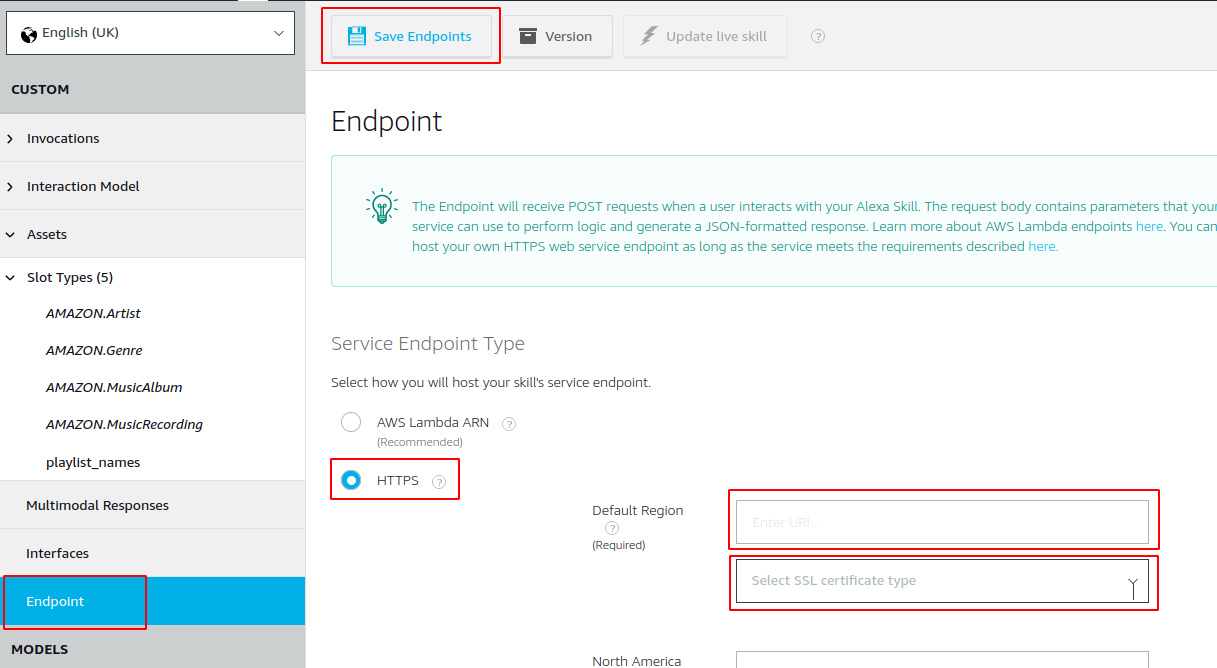
Click Endpoint
Select HTTPS
Enter the the URL to the web service in the Default Region box.
Select the SSL certificate type. This will depend on your setup, if you are using Let’s Encrypt choose My development endpoints has a certificate from a trusted certificate authority
Click Save Endpoints
Tip
There are three options to pick from when setting the SSL certificate type in the Amazon Developer portal. To confirm that you are using the correct option browse to the URL of your AskNavidrome skill, you will see a message similar to 405 Method Not Allowed, this is normal. View the certificate in use by the skill in your browser and look at the Common Name (CN) field. If this contains a * for example *.ngrok-free.app then you are using a wildcard certificate. If the common name does not contain a * then you have a regular certificate.
- My development endpoint is a sub-domain of a domain that has a wildcard certificate from a certificate authority
Use this if your skill uses a wildcard certificate with a *
- My development endpoint has a certificate from a trusted certificate authority
Use this if you have a regular certificate
- I will upload a self-signed certificate in X509 format
Do not select this option unless you know what you are doing.
Build the skill
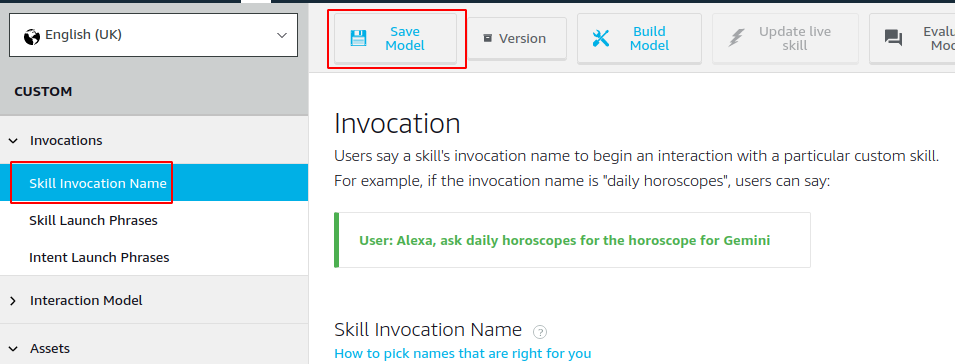
Click Invocations, Skill Invocation Name.
Click Save Model.
Click Build Model, the process will take a few minutes.
Add the skill to your Echo devices.
The skill you just created should now be available as a development skill in your Alexa app, you can add the development skill to your Echo devices.
Warning
It is important that you do not publish the skill. If you do anyone that uses the skill will be able to stream your music collection, it may also be possible for credentials to be retrieved.
Deploying the AskNavidrome Web Service#
The AskNavidrome Web Service is written in Python and can be run directly on a PC with a Python installation, or as a Docker container (recommended). Whichever method you use, the service and your Navidrome installation must be available via HTTPS with a well known certificate. One of the easiest ways to implement this is with a reverse proxy. There are several available for free:
Run on your PC#
Please remember that the web service needs to be publicly accessible, if you are running it directly on your PC this means your PC is publicly accessible.
- Install Python 3
- Install git tools
Create a directory for the web service
Change to the directory and clone the repository from GitHub
cd directory git clone https://github.com/rosskouk/asknavidrome.git
Change directory to the skill folder
cd asknavidrome/skill
Start the skill by setting the required environment variables and executing the application you can find details of what each option does in the configuration section.
NAVI_SKILL_ID=<your-skill-id> \ NAVI_SONG_COUNT=50 \ NAVI_URL=https://your-navidrome-server.test \ NAVI_USER=<username> \ NAVI_PASS=<password> \ NAVI_PORT=443 \ NAVI_API_PATH=/rest \ NAVI_API_VER=1.16.1 \ NAVI_DEBUG=0 \ python3 app.py
Run inside a Docker container#
A Dockerfile has been provided and a prebuilt container is hosted on github.com. Please note that the prebuilt container was created on an amd64 platform. If you require a different architecture such as arm for a Raspberry Pi, you will need to build a new image using the Dockerfile provided with the repository.
You can configure the service by passing environment variables to the docker run command.
docker run -p 5000:5000 \
-e NAVI_SKILL_ID=<your-skill-id> \
-e NAVI_SONG_COUNT=50 \
-e NAVI_URL=https://your-navidrome-server.test \
-e NAVI_USER=<username> \
-e NAVI_PASS=<password> \
-e NAVI_PORT=443 \
-e NAVI_API_PATH=/rest \
-e NAVI_API_VER=1.16.1 \
-e NAVI_DEBUG=0 \
ghcr.io/rosskouk/asknavidrome:<tag>
If you intent to use the container to build a Kubernetes pod, I have created a side car container which can automatically configure and renew TLS certificates with the Kubernetes Nginx Ingress. More information.
Configuration#
The AskNavidrome Web Service reads it’s configuration from environment variables and needs the following configuration information to run:
Environment Variable |
Description |
Example |
|---|---|---|
NAVI_SKILL_ID |
The ID of your Alexa skill, this prevents other skills from connecting to the web service. |
amzn1.ask.skill.xxxxxxxx-xxxx-xxxx-xxxx-xxxxxxxxxxxx |
NAVI_SONG_COUNT |
The minimum number of songs to add to a playlist. If playing random music, music by genre or music by an artist the web service will ensure the minimum number of tracks added to the queue is at least this value |
50 |
NAVI_URL |
The URL to the Subsonic API server |
|
NAVI_USER |
The user name used to connect to the Subsonic API server |
bob |
NAVI_PASS |
The password used to connect to the Subsonic API server |
|
NAVI_PORT |
The port the Subsonic API server is listening on |
443 |
NAVI_API_PATH |
The path to the Subsonic API, this should be /rest if you are using Navidrome and haven’t changed anything |
/rest |
NAVI_API_VER |
The version of the Subsonic API in use |
1.16.1 |
NAVI_DEBUG |
Enable debugging, by setting this variable to 1, or 3. |
1 |
Tips & Tricks#
Here are a list of tips and ideas for using the skill
Playing Music on Multiple Devices#
Note
Thanks to @Rusty77
You can play music on multiple devices, by following these steps:
Add all devices you wish to play music on simultaneously to a group in your Alexa app
Start playback by asking Alexa to play something on the group
Then ask AskNavidrome to play something. It should be played on all devices in the group.
Troubleshooting#
General#
Troubleshooting and debugging Alexa skills can be a little frustrating, here are the best ways I have found to do it.
Understand that the Alexa skill is effectively just a set of buttons. All the skill does is call functions in the web service, it does nothing other than translate what you say to the function name that will perform the task. Very little can go wrong with this, but here is a list of things to check:
Does the locale of the skill match the locale on your Echo device? If this is mismatched it looks like nothing happens when you try to invoke the skill.
Is the endpoint set correctly? The endpoint is the URL to the web service, if the skill cannot communicate with the web service check this first. you must ensure that the URL is https and the certificate is compatible with Amazon services.
If an intent does not work, you might need to add an additional phrase to the intent in the developer console. The included phrases work for me, you might want to make some changes though.
Enable debugging and look at the logs generated by the web service.
When level 3 debugging is enabled the following web pages are available from the web service
url-to-web-service/queue
Shows the tracks in the current queue
url-to-web-service/history
Shows the tracks that have already been played
url-to-web-service/buffer
Shows the tracks in the buffer. Note that the buffer and queue differ as Amazon will request the next track to be queued before the track playing is finished. The buffer can be thought of as the list of tracks still to be sent to Amazon, where as the queue is the list of tracks still to be played.
Use the test page in the developer console The test page will show you the responses between Amazon and an simulated Echo device, this can help you uncover error messages that are normally hidden.
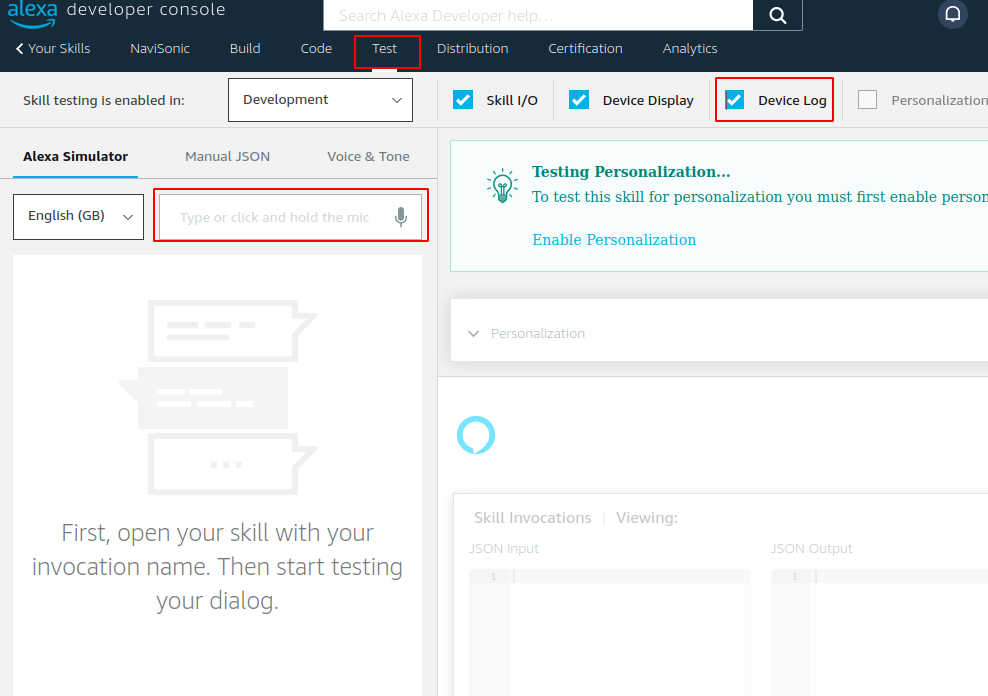
Click test and make sure you tick Device Log
You can type instructions in the box or use the microphone on your device
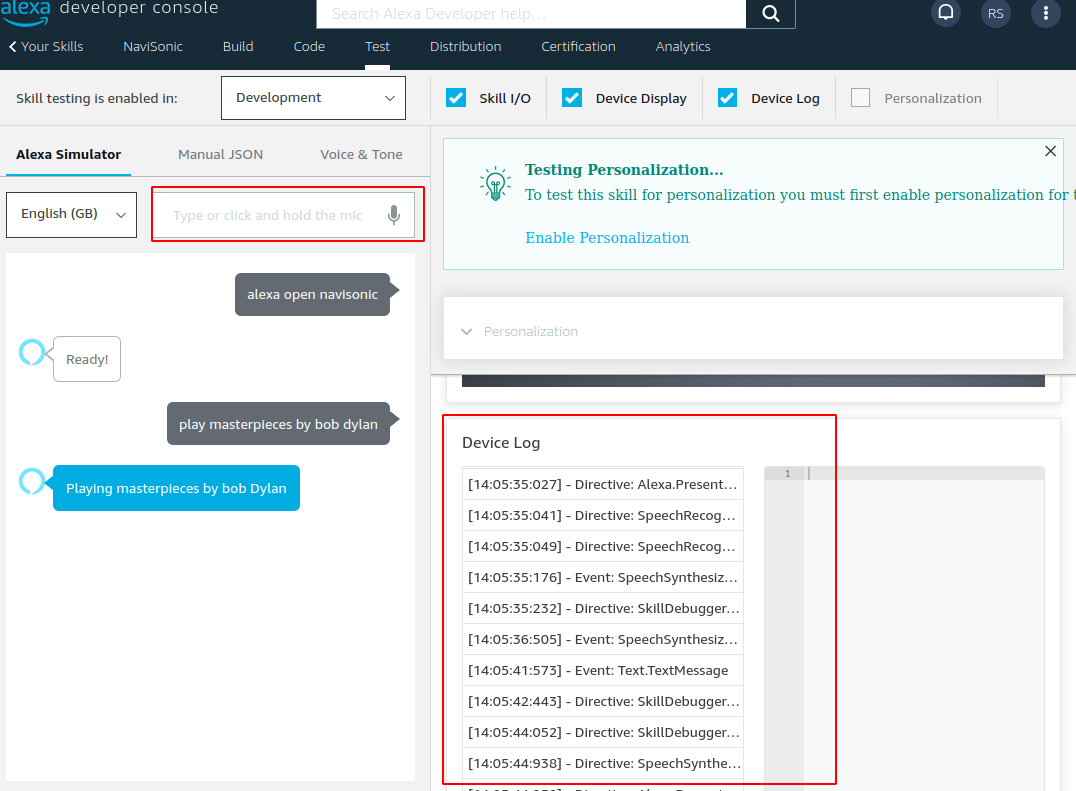
After you have entered a command you will get the Alexa response back, scroll down to the Device Log section and click through the entries the entries will contain any errors that were thrown.
Debug Options#
You can enable the following debug options by setting the NAVI_DEBUG environment variable.
0 = Logging set to WARNING and higher.
1 = Logging set to INFO and higher.
2 = Logging set to DEBUG and higher and request / response interceptors are enabled.
3 = All features of level 2 and the web ui. Note the UI will be publicly available while this is enabled.
Known Issues#
The skill appears to work but no music is played. Errors similar to below appear in the web service log#
2022-11-19 13:16:45,478 - root - DEBUG - In PlaybackFailedHandler 2022-11-19 13:16:45,479 - root - ERROR - Playback Failed: {'message': 'Device playback error', 'object_type': 'MEDIA_ERROR_UNKNOWN'} 2022-11-19 13:16:45,480 - werkzeug - INFO - 10.44.17.62 - - [19/Nov/2022 13:16:45] "POST / HTTP/1.1" 200 - 2022-11-19 13:16:48,599 - root - DEBUG - In PlaybackFailedHandler 2022-11-19 13:16:48,600 - root - ERROR - Playback Failed: {'message': 'Device playback error','object_type': 'MEDIA_ERROR_INTERNAL_DEVICE_ERROR'}
I have not found a reason as to why this happens from time to time, however it can be resolved by doing a hard reboot of your Echo device. Disconnect the power for a minute and plug it back in then try again and music should play
The following error is displayed when you try to run the Docker container#
exec /opt/env/bin/python3: exec format error
You are using the prebuilt container on a non amd64 based system. You will need to build your own Docker image using the Dockerfile included with the repository.
You are having trouble connecting to the skill and use CloudFlare#
Note
Thanks to @dwebb8272 and @jame25
Several users have had difficulty connecting to the skill when hosted in or when using CloudFlare for DNS. A user has reported that CloudFlare have a default Web Application Firewall (WAF) which block requests made by Python URLLib, this results in you not being able to connect and is quite difficult to debug.
The following screenshots show an example of how the user was able to overcome the issue.
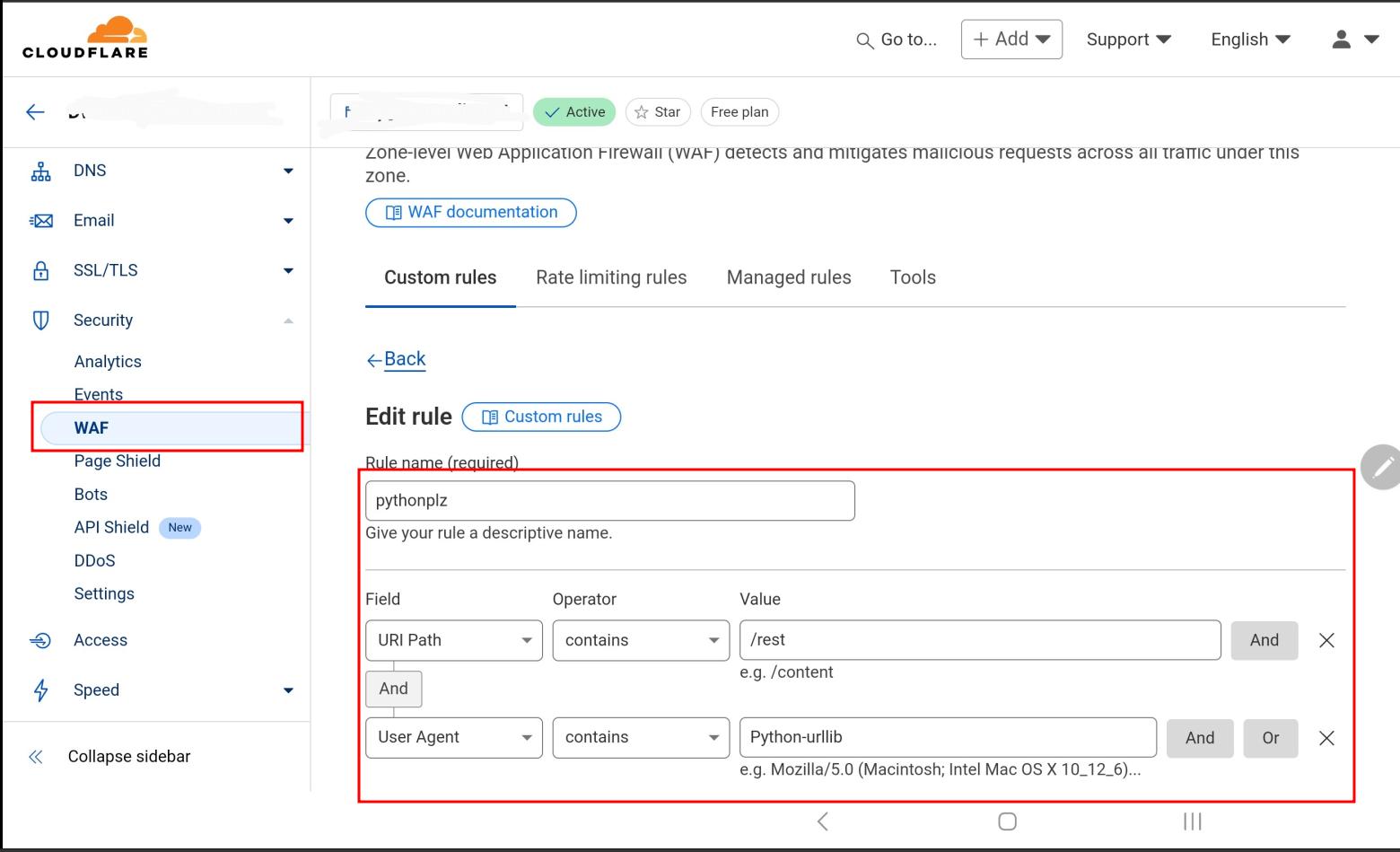
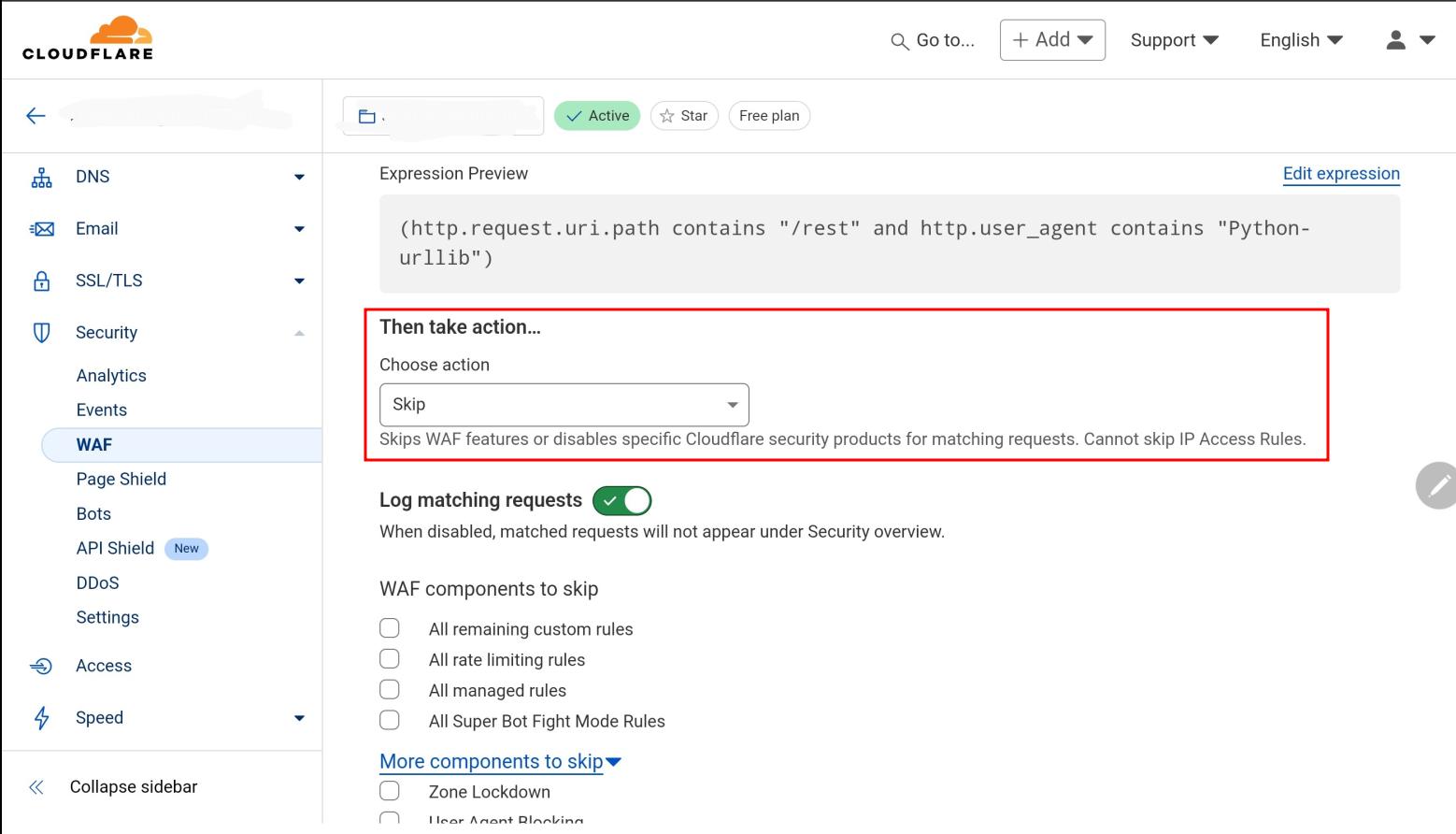
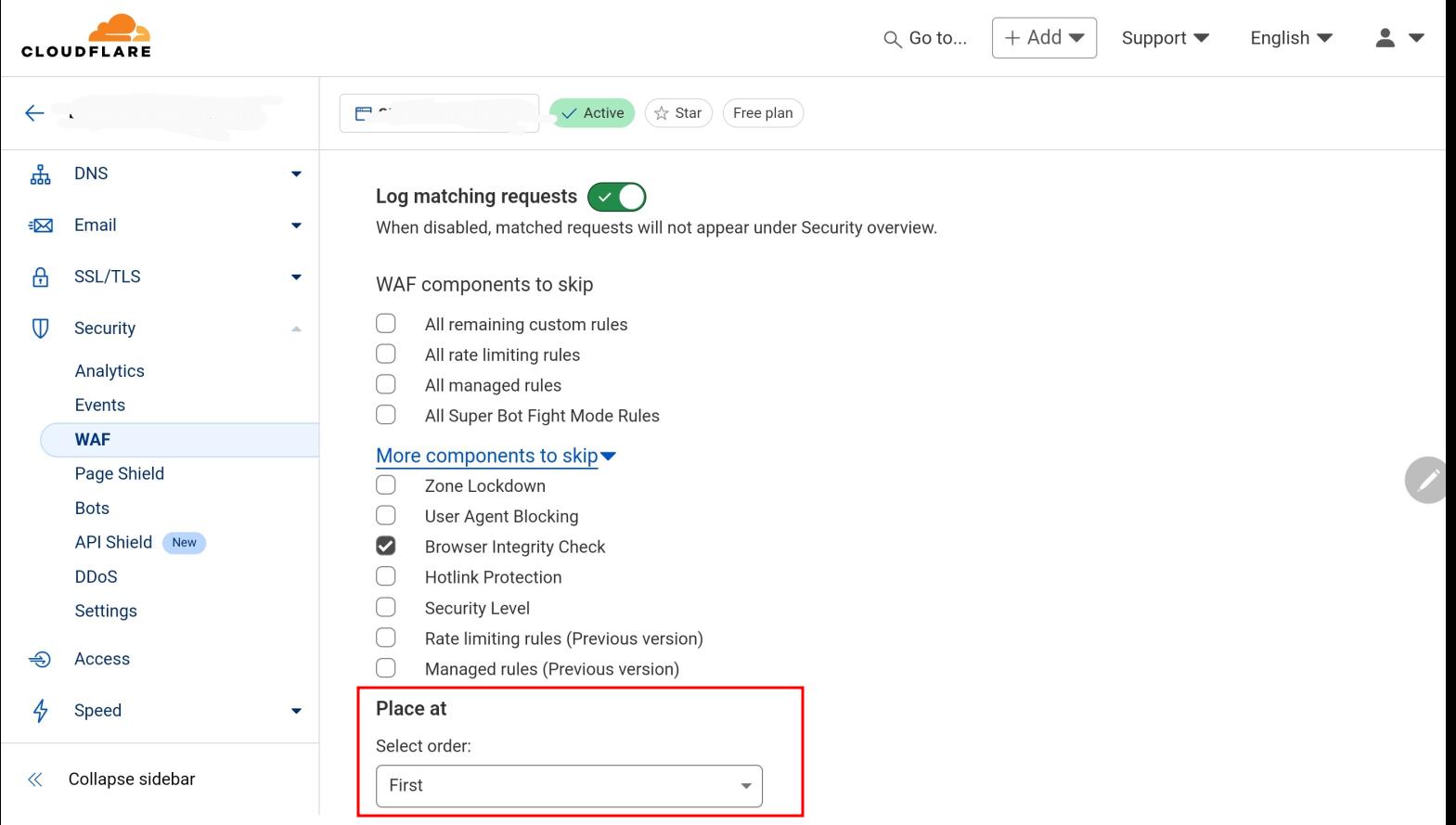
Once you have the rule in place disable proxying for your AskNavidrome web service domain in CloudFlare by navigating to DNS -> Records and setting it to DNS Only.
Code Documentation#
AskNavidrome main#
Classes:
Check if device supports audio play. |
|
Handle general exceptions |
|
Handle HelpIntent |
|
Handle LaunchRequest and NavigateHomeIntent |
|
Intercept all requests |
|
Intercept all responses |
|
Handle NaviSonicPlayAlbumByArtist |
|
Handle the NaviSonicPlayFavouriteSongs intent |
|
Handle NaviSonicPlayMusicByArtist |
|
Play songs from the given genre |
|
Handle the NaviSonicPlayMusicRandom intent |
|
Handle NaviSonicPlayPlaylist |
|
Handle the NaviSonicPlaySongByArtist intent |
|
Handle NaviSonicRandomiseQueue Intent |
|
Handle NaviSonicSongDetails Intent |
|
Handle NaviSonicStarSong Intent |
|
Handle NaviSonicUnstarSong Intent |
|
Handle NextIntent |
|
Handler for stopping audio. |
|
AudioPlayer.PlaybackFailed Directive received. |
|
AudioPlayer.PlaybackFinished Directive received. |
|
AudioPlayer.PlaybackNearlyFinished Directive received. |
|
AudioPlayer.PlaybackStarted Directive received. |
|
AudioPlayer.PlaybackStopped Directive received. |
|
Handle PreviousIntent |
|
Handler for resuming audio on different events. |
|
Close session for skill events or when session ends. |
|
Handle System.ExceptionEncountered |
Functions:
|
Media queue worker |
|
Sanitise speech output inline with the SSML standard |
- class app.CheckAudioInterfaceHandler#
Check if device supports audio play.
This can be used as the first handler to be checked, before invoking other handlers, thus making the skill respond to unsupported devices without doing much processing.
Methods:
can_handle(handler_input)Returns true if Request Handler can handle the Request inside Handler Input.
handle(handler_input)Handles the Request inside handler input and provides a Response for dispatcher to return.
- can_handle(handler_input: HandlerInput) → bool#
Returns true if Request Handler can handle the Request inside Handler Input.
- Parameters:
handler_input (HandlerInput) – Handler Input instance with Request Envelope containing Request.
- Returns:
Boolean value that tells the dispatcher if the current request can be handled by this handler.
- Return type:
bool
- handle(handler_input: HandlerInput) → Response#
Handles the Request inside handler input and provides a Response for dispatcher to return.
- Parameters:
handler_input (HandlerInput) – Handler Input instance with Request Envelope containing Request.
- Returns:
Response for the dispatcher to return or None
- Return type:
Union[Response, None]
- class app.GeneralExceptionHandler#
Handle general exceptions
Handles exceptions and prints error information in the log
Methods:
can_handle(handler_input, exception)Checks if the handler can support the exception raised during dispatch.
handle(handler_input, exception)Process the handler input and exception.
- can_handle(handler_input: HandlerInput, exception: Exception) → bool#
Checks if the handler can support the exception raised during dispatch.
- Parameters:
handler_input (HandlerInput) – Handler Input instance.
exception (Exception) – Exception raised during dispatch.
- Returns:
Boolean whether handler can handle exception or not.
- Return type:
bool
- handle(handler_input: HandlerInput, exception: Exception) → Response#
Process the handler input and exception.
- Parameters:
handler_input (HandlerInput) – Handler Input instance.
exception (Exception) – Exception raised during dispatch.
- Returns:
Optional response object to serve as dispatch return.
- Return type:
Union[None, Response]
- class app.HelpHandler#
Handle HelpIntent
Methods:
can_handle(handler_input)Returns true if Request Handler can handle the Request inside Handler Input.
handle(handler_input)Handles the Request inside handler input and provides a Response for dispatcher to return.
- can_handle(handler_input: HandlerInput) → bool#
Returns true if Request Handler can handle the Request inside Handler Input.
- Parameters:
handler_input (HandlerInput) – Handler Input instance with Request Envelope containing Request.
- Returns:
Boolean value that tells the dispatcher if the current request can be handled by this handler.
- Return type:
bool
- handle(handler_input: HandlerInput) → Response#
Handles the Request inside handler input and provides a Response for dispatcher to return.
- Parameters:
handler_input (HandlerInput) – Handler Input instance with Request Envelope containing Request.
- Returns:
Response for the dispatcher to return or None
- Return type:
Union[Response, None]
- class app.LaunchRequestHandler#
Handle LaunchRequest and NavigateHomeIntent
Methods:
can_handle(handler_input)Returns true if Request Handler can handle the Request inside Handler Input.
handle(handler_input)Handles the Request inside handler input and provides a Response for dispatcher to return.
- can_handle(handler_input: HandlerInput) → bool#
Returns true if Request Handler can handle the Request inside Handler Input.
- Parameters:
handler_input (HandlerInput) – Handler Input instance with Request Envelope containing Request.
- Returns:
Boolean value that tells the dispatcher if the current request can be handled by this handler.
- Return type:
bool
- handle(handler_input: HandlerInput) → Response#
Handles the Request inside handler input and provides a Response for dispatcher to return.
- Parameters:
handler_input (HandlerInput) – Handler Input instance with Request Envelope containing Request.
- Returns:
Response for the dispatcher to return or None
- Return type:
Union[Response, None]
- class app.LoggingRequestInterceptor#
Intercept all requests
Intercepts all requests sent to the skill and prints them in the log
Methods:
process(handler_input)Process the input before the Handler is run.
- process(handler_input: HandlerInput)#
Process the input before the Handler is run.
- Parameters:
handler_input (HandlerInput) – Handler Input instance.
- Return type:
None
- class app.LoggingResponseInterceptor#
Intercept all responses
Intercepts all responses sent from the skill and prints them in the log
Methods:
process(handler_input, response)Process the input and the response after the Handler is run.
- process(handler_input: HandlerInput, response: Response)#
Process the input and the response after the Handler is run.
- Parameters:
handler_input (HandlerInput) – Handler Input instance.
response (Union[None,
ask_sdk_model.response.Response]) – Execution result of the Handler on handler input.
- Return type:
None
- class app.NaviSonicPlayAlbumByArtist#
Handle NaviSonicPlayAlbumByArtist
Play a given album by a given artist
Methods:
can_handle(handler_input)Returns true if Request Handler can handle the Request inside Handler Input.
handle(handler_input)Handles the Request inside handler input and provides a Response for dispatcher to return.
- can_handle(handler_input: HandlerInput) → bool#
Returns true if Request Handler can handle the Request inside Handler Input.
- Parameters:
handler_input (HandlerInput) – Handler Input instance with Request Envelope containing Request.
- Returns:
Boolean value that tells the dispatcher if the current request can be handled by this handler.
- Return type:
bool
- handle(handler_input: HandlerInput) → Response#
Handles the Request inside handler input and provides a Response for dispatcher to return.
- Parameters:
handler_input (HandlerInput) – Handler Input instance with Request Envelope containing Request.
- Returns:
Response for the dispatcher to return or None
- Return type:
Union[Response, None]
- class app.NaviSonicPlayFavouriteSongs#
Handle the NaviSonicPlayFavouriteSongs intent
Play all starred / liked songs, songs are automatically shuffled.
Methods:
can_handle(handler_input)Returns true if Request Handler can handle the Request inside Handler Input.
handle(handler_input)Handles the Request inside handler input and provides a Response for dispatcher to return.
- can_handle(handler_input: HandlerInput) → bool#
Returns true if Request Handler can handle the Request inside Handler Input.
- Parameters:
handler_input (HandlerInput) – Handler Input instance with Request Envelope containing Request.
- Returns:
Boolean value that tells the dispatcher if the current request can be handled by this handler.
- Return type:
bool
- handle(handler_input: HandlerInput) → Response#
Handles the Request inside handler input and provides a Response for dispatcher to return.
- Parameters:
handler_input (HandlerInput) – Handler Input instance with Request Envelope containing Request.
- Returns:
Response for the dispatcher to return or None
- Return type:
Union[Response, None]
- class app.NaviSonicPlayMusicByArtist#
Handle NaviSonicPlayMusicByArtist
Play a selection of songs for the given artist
Methods:
can_handle(handler_input)Returns true if Request Handler can handle the Request inside Handler Input.
handle(handler_input)Handles the Request inside handler input and provides a Response for dispatcher to return.
- can_handle(handler_input: HandlerInput) → bool#
Returns true if Request Handler can handle the Request inside Handler Input.
- Parameters:
handler_input (HandlerInput) – Handler Input instance with Request Envelope containing Request.
- Returns:
Boolean value that tells the dispatcher if the current request can be handled by this handler.
- Return type:
bool
- handle(handler_input: HandlerInput) → Response#
Handles the Request inside handler input and provides a Response for dispatcher to return.
- Parameters:
handler_input (HandlerInput) – Handler Input instance with Request Envelope containing Request.
- Returns:
Response for the dispatcher to return or None
- Return type:
Union[Response, None]
- class app.NaviSonicPlayMusicByGenre#
Play songs from the given genre
50 tracks from the given genre are shuffled and played
Methods:
can_handle(handler_input)Returns true if Request Handler can handle the Request inside Handler Input.
handle(handler_input)Handles the Request inside handler input and provides a Response for dispatcher to return.
- can_handle(handler_input: HandlerInput) → bool#
Returns true if Request Handler can handle the Request inside Handler Input.
- Parameters:
handler_input (HandlerInput) – Handler Input instance with Request Envelope containing Request.
- Returns:
Boolean value that tells the dispatcher if the current request can be handled by this handler.
- Return type:
bool
- handle(handler_input: HandlerInput) → Response#
Handles the Request inside handler input and provides a Response for dispatcher to return.
- Parameters:
handler_input (HandlerInput) – Handler Input instance with Request Envelope containing Request.
- Returns:
Response for the dispatcher to return or None
- Return type:
Union[Response, None]
- class app.NaviSonicPlayMusicRandom#
Handle the NaviSonicPlayMusicRandom intent
Play a random selection of music.
Methods:
can_handle(handler_input)Returns true if Request Handler can handle the Request inside Handler Input.
handle(handler_input)Handles the Request inside handler input and provides a Response for dispatcher to return.
- can_handle(handler_input: HandlerInput) → bool#
Returns true if Request Handler can handle the Request inside Handler Input.
- Parameters:
handler_input (HandlerInput) – Handler Input instance with Request Envelope containing Request.
- Returns:
Boolean value that tells the dispatcher if the current request can be handled by this handler.
- Return type:
bool
- handle(handler_input: HandlerInput) → Response#
Handles the Request inside handler input and provides a Response for dispatcher to return.
- Parameters:
handler_input (HandlerInput) – Handler Input instance with Request Envelope containing Request.
- Returns:
Response for the dispatcher to return or None
- Return type:
Union[Response, None]
- class app.NaviSonicPlayPlaylist#
Handle NaviSonicPlayPlaylist
Play the given playlist
Methods:
can_handle(handler_input)Returns true if Request Handler can handle the Request inside Handler Input.
handle(handler_input)Handles the Request inside handler input and provides a Response for dispatcher to return.
- can_handle(handler_input: HandlerInput) → bool#
Returns true if Request Handler can handle the Request inside Handler Input.
- Parameters:
handler_input (HandlerInput) – Handler Input instance with Request Envelope containing Request.
- Returns:
Boolean value that tells the dispatcher if the current request can be handled by this handler.
- Return type:
bool
- handle(handler_input: HandlerInput) → Response#
Handles the Request inside handler input and provides a Response for dispatcher to return.
- Parameters:
handler_input (HandlerInput) – Handler Input instance with Request Envelope containing Request.
- Returns:
Response for the dispatcher to return or None
- Return type:
Union[Response, None]
- class app.NaviSonicPlaySongByArtist#
Handle the NaviSonicPlaySongByArtist intent
Play the given song by the given artist if it exists in the collection.
Methods:
can_handle(handler_input)Returns true if Request Handler can handle the Request inside Handler Input.
handle(handler_input)Handles the Request inside handler input and provides a Response for dispatcher to return.
- can_handle(handler_input: HandlerInput) → bool#
Returns true if Request Handler can handle the Request inside Handler Input.
- Parameters:
handler_input (HandlerInput) – Handler Input instance with Request Envelope containing Request.
- Returns:
Boolean value that tells the dispatcher if the current request can be handled by this handler.
- Return type:
bool
- handle(handler_input: HandlerInput) → Response#
Handles the Request inside handler input and provides a Response for dispatcher to return.
- Parameters:
handler_input (HandlerInput) – Handler Input instance with Request Envelope containing Request.
- Returns:
Response for the dispatcher to return or None
- Return type:
Union[Response, None]
- class app.NaviSonicRandomiseQueue#
Handle NaviSonicRandomiseQueue Intent
Shuffle the current play queue
Methods:
can_handle(handler_input)Returns true if Request Handler can handle the Request inside Handler Input.
handle(handler_input)Handles the Request inside handler input and provides a Response for dispatcher to return.
- can_handle(handler_input: HandlerInput) → bool#
Returns true if Request Handler can handle the Request inside Handler Input.
- Parameters:
handler_input (HandlerInput) – Handler Input instance with Request Envelope containing Request.
- Returns:
Boolean value that tells the dispatcher if the current request can be handled by this handler.
- Return type:
bool
- handle(handler_input: HandlerInput) → Response#
Handles the Request inside handler input and provides a Response for dispatcher to return.
- Parameters:
handler_input (HandlerInput) – Handler Input instance with Request Envelope containing Request.
- Returns:
Response for the dispatcher to return or None
- Return type:
Union[Response, None]
- class app.NaviSonicSongDetails#
Handle NaviSonicSongDetails Intent
Returns information on the track that is currently playing
Methods:
can_handle(handler_input)Returns true if Request Handler can handle the Request inside Handler Input.
handle(handler_input)Handles the Request inside handler input and provides a Response for dispatcher to return.
- can_handle(handler_input: HandlerInput) → bool#
Returns true if Request Handler can handle the Request inside Handler Input.
- Parameters:
handler_input (HandlerInput) – Handler Input instance with Request Envelope containing Request.
- Returns:
Boolean value that tells the dispatcher if the current request can be handled by this handler.
- Return type:
bool
- handle(handler_input: HandlerInput) → Response#
Handles the Request inside handler input and provides a Response for dispatcher to return.
- Parameters:
handler_input (HandlerInput) – Handler Input instance with Request Envelope containing Request.
- Returns:
Response for the dispatcher to return or None
- Return type:
Union[Response, None]
- class app.NaviSonicStarSong#
Handle NaviSonicStarSong Intent
Star / favourite the current song
Methods:
can_handle(handler_input)Returns true if Request Handler can handle the Request inside Handler Input.
handle(handler_input)Handles the Request inside handler input and provides a Response for dispatcher to return.
- can_handle(handler_input: HandlerInput) → bool#
Returns true if Request Handler can handle the Request inside Handler Input.
- Parameters:
handler_input (HandlerInput) – Handler Input instance with Request Envelope containing Request.
- Returns:
Boolean value that tells the dispatcher if the current request can be handled by this handler.
- Return type:
bool
- handle(handler_input: HandlerInput) → Response#
Handles the Request inside handler input and provides a Response for dispatcher to return.
- Parameters:
handler_input (HandlerInput) – Handler Input instance with Request Envelope containing Request.
- Returns:
Response for the dispatcher to return or None
- Return type:
Union[Response, None]
- class app.NaviSonicUnstarSong#
Handle NaviSonicUnstarSong Intent
Star / favourite the current song
Methods:
can_handle(handler_input)Returns true if Request Handler can handle the Request inside Handler Input.
handle(handler_input)Handles the Request inside handler input and provides a Response for dispatcher to return.
- can_handle(handler_input: HandlerInput) → bool#
Returns true if Request Handler can handle the Request inside Handler Input.
- Parameters:
handler_input (HandlerInput) – Handler Input instance with Request Envelope containing Request.
- Returns:
Boolean value that tells the dispatcher if the current request can be handled by this handler.
- Return type:
bool
- handle(handler_input: HandlerInput) → Response#
Handles the Request inside handler input and provides a Response for dispatcher to return.
- Parameters:
handler_input (HandlerInput) – Handler Input instance with Request Envelope containing Request.
- Returns:
Response for the dispatcher to return or None
- Return type:
Union[Response, None]
- class app.NextPlaybackHandler#
Handle NextIntent
Methods:
can_handle(handler_input)Returns true if Request Handler can handle the Request inside Handler Input.
handle(handler_input)Handles the Request inside handler input and provides a Response for dispatcher to return.
- can_handle(handler_input: HandlerInput) → bool#
Returns true if Request Handler can handle the Request inside Handler Input.
- Parameters:
handler_input (HandlerInput) – Handler Input instance with Request Envelope containing Request.
- Returns:
Boolean value that tells the dispatcher if the current request can be handled by this handler.
- Return type:
bool
- handle(handler_input: HandlerInput) → Response#
Handles the Request inside handler input and provides a Response for dispatcher to return.
- Parameters:
handler_input (HandlerInput) – Handler Input instance with Request Envelope containing Request.
- Returns:
Response for the dispatcher to return or None
- Return type:
Union[Response, None]
- class app.PausePlaybackHandler#
Handler for stopping audio.
Handles Stop, Cancel and Pause Intents and PauseCommandIssued event.
Methods:
can_handle(handler_input)Returns true if Request Handler can handle the Request inside Handler Input.
handle(handler_input)Handles the Request inside handler input and provides a Response for dispatcher to return.
- can_handle(handler_input: HandlerInput) → bool#
Returns true if Request Handler can handle the Request inside Handler Input.
- Parameters:
handler_input (HandlerInput) – Handler Input instance with Request Envelope containing Request.
- Returns:
Boolean value that tells the dispatcher if the current request can be handled by this handler.
- Return type:
bool
- handle(handler_input: HandlerInput) → Response#
Handles the Request inside handler input and provides a Response for dispatcher to return.
- Parameters:
handler_input (HandlerInput) – Handler Input instance with Request Envelope containing Request.
- Returns:
Response for the dispatcher to return or None
- Return type:
Union[Response, None]
- class app.PlaybackFailedEventHandler#
AudioPlayer.PlaybackFailed Directive received.
Logging the error and restarting playing with no output speech.
Methods:
can_handle(handler_input)Returns true if Request Handler can handle the Request inside Handler Input.
handle(handler_input)Handles the Request inside handler input and provides a Response for dispatcher to return.
- can_handle(handler_input: HandlerInput) → bool#
Returns true if Request Handler can handle the Request inside Handler Input.
- Parameters:
handler_input (HandlerInput) – Handler Input instance with Request Envelope containing Request.
- Returns:
Boolean value that tells the dispatcher if the current request can be handled by this handler.
- Return type:
bool
- handle(handler_input: HandlerInput) → Response#
Handles the Request inside handler input and provides a Response for dispatcher to return.
- Parameters:
handler_input (HandlerInput) – Handler Input instance with Request Envelope containing Request.
- Returns:
Response for the dispatcher to return or None
- Return type:
Union[Response, None]
- class app.PlaybackFinishedHandler#
AudioPlayer.PlaybackFinished Directive received.
Confirming that the requested audio file completed playing. Do not send any specific response.
Methods:
can_handle(handler_input)Returns true if Request Handler can handle the Request inside Handler Input.
handle(handler_input)Handles the Request inside handler input and provides a Response for dispatcher to return.
- can_handle(handler_input: HandlerInput) → bool#
Returns true if Request Handler can handle the Request inside Handler Input.
- Parameters:
handler_input (HandlerInput) – Handler Input instance with Request Envelope containing Request.
- Returns:
Boolean value that tells the dispatcher if the current request can be handled by this handler.
- Return type:
bool
- handle(handler_input: HandlerInput) → Response#
Handles the Request inside handler input and provides a Response for dispatcher to return.
- Parameters:
handler_input (HandlerInput) – Handler Input instance with Request Envelope containing Request.
- Returns:
Response for the dispatcher to return or None
- Return type:
Union[Response, None]
- class app.PlaybackNearlyFinishedHandler#
AudioPlayer.PlaybackNearlyFinished Directive received.
Replacing queue with the URL again. This should not happen on live streams.
Methods:
can_handle(handler_input)Returns true if Request Handler can handle the Request inside Handler Input.
handle(handler_input)Handles the Request inside handler input and provides a Response for dispatcher to return.
- can_handle(handler_input: HandlerInput) → bool#
Returns true if Request Handler can handle the Request inside Handler Input.
- Parameters:
handler_input (HandlerInput) – Handler Input instance with Request Envelope containing Request.
- Returns:
Boolean value that tells the dispatcher if the current request can be handled by this handler.
- Return type:
bool
- handle(handler_input: HandlerInput) → Response#
Handles the Request inside handler input and provides a Response for dispatcher to return.
- Parameters:
handler_input (HandlerInput) – Handler Input instance with Request Envelope containing Request.
- Returns:
Response for the dispatcher to return or None
- Return type:
Union[Response, None]
- class app.PlaybackStartedHandler#
AudioPlayer.PlaybackStarted Directive received.
Confirming that the requested audio file began playing. Do not send any specific response.
Methods:
can_handle(handler_input)Returns true if Request Handler can handle the Request inside Handler Input.
handle(handler_input)Handles the Request inside handler input and provides a Response for dispatcher to return.
- can_handle(handler_input: HandlerInput) → bool#
Returns true if Request Handler can handle the Request inside Handler Input.
- Parameters:
handler_input (HandlerInput) – Handler Input instance with Request Envelope containing Request.
- Returns:
Boolean value that tells the dispatcher if the current request can be handled by this handler.
- Return type:
bool
- handle(handler_input: HandlerInput) → Response#
Handles the Request inside handler input and provides a Response for dispatcher to return.
- Parameters:
handler_input (HandlerInput) – Handler Input instance with Request Envelope containing Request.
- Returns:
Response for the dispatcher to return or None
- Return type:
Union[Response, None]
- class app.PlaybackStoppedHandler#
AudioPlayer.PlaybackStopped Directive received.
Confirming that the requested audio file stopped playing. Do not send any specific response.
Methods:
can_handle(handler_input)Returns true if Request Handler can handle the Request inside Handler Input.
handle(handler_input)Handles the Request inside handler input and provides a Response for dispatcher to return.
- can_handle(handler_input: HandlerInput) → bool#
Returns true if Request Handler can handle the Request inside Handler Input.
- Parameters:
handler_input (HandlerInput) – Handler Input instance with Request Envelope containing Request.
- Returns:
Boolean value that tells the dispatcher if the current request can be handled by this handler.
- Return type:
bool
- handle(handler_input: HandlerInput) → Response#
Handles the Request inside handler input and provides a Response for dispatcher to return.
- Parameters:
handler_input (HandlerInput) – Handler Input instance with Request Envelope containing Request.
- Returns:
Response for the dispatcher to return or None
- Return type:
Union[Response, None]
- class app.PreviousPlaybackHandler#
Handle PreviousIntent
Methods:
can_handle(handler_input)Returns true if Request Handler can handle the Request inside Handler Input.
handle(handler_input)Handles the Request inside handler input and provides a Response for dispatcher to return.
- can_handle(handler_input: HandlerInput) → bool#
Returns true if Request Handler can handle the Request inside Handler Input.
- Parameters:
handler_input (HandlerInput) – Handler Input instance with Request Envelope containing Request.
- Returns:
Boolean value that tells the dispatcher if the current request can be handled by this handler.
- Return type:
bool
- handle(handler_input: HandlerInput) → Response#
Handles the Request inside handler input and provides a Response for dispatcher to return.
- Parameters:
handler_input (HandlerInput) – Handler Input instance with Request Envelope containing Request.
- Returns:
Response for the dispatcher to return or None
- Return type:
Union[Response, None]
- class app.ResumePlaybackHandler#
Handler for resuming audio on different events.
Handles PlayAudio Intent, Resume Intent.
Methods:
can_handle(handler_input)Returns true if Request Handler can handle the Request inside Handler Input.
handle(handler_input)Handles the Request inside handler input and provides a Response for dispatcher to return.
- can_handle(handler_input: HandlerInput) → bool#
Returns true if Request Handler can handle the Request inside Handler Input.
- Parameters:
handler_input (HandlerInput) – Handler Input instance with Request Envelope containing Request.
- Returns:
Boolean value that tells the dispatcher if the current request can be handled by this handler.
- Return type:
bool
- handle(handler_input: HandlerInput) → Response#
Handles the Request inside handler input and provides a Response for dispatcher to return.
- Parameters:
handler_input (HandlerInput) – Handler Input instance with Request Envelope containing Request.
- Returns:
Response for the dispatcher to return or None
- Return type:
Union[Response, None]
- class app.SkillEventHandler#
Close session for skill events or when session ends.
Handler to handle session end or skill events (SkillEnabled, SkillDisabled etc.)
Methods:
can_handle(handler_input)Returns true if Request Handler can handle the Request inside Handler Input.
handle(handler_input)Handles the Request inside handler input and provides a Response for dispatcher to return.
- can_handle(handler_input: HandlerInput) → bool#
Returns true if Request Handler can handle the Request inside Handler Input.
- Parameters:
handler_input (HandlerInput) – Handler Input instance with Request Envelope containing Request.
- Returns:
Boolean value that tells the dispatcher if the current request can be handled by this handler.
- Return type:
bool
- handle(handler_input: HandlerInput) → Response#
Handles the Request inside handler input and provides a Response for dispatcher to return.
- Parameters:
handler_input (HandlerInput) – Handler Input instance with Request Envelope containing Request.
- Returns:
Response for the dispatcher to return or None
- Return type:
Union[Response, None]
- class app.SystemExceptionHandler#
Handle System.ExceptionEncountered
Handles exceptions and prints error information in the log
Methods:
can_handle(handler_input, exception)Checks if the handler can support the exception raised during dispatch.
handle(handler_input, exception)Process the handler input and exception.
- can_handle(handler_input: HandlerInput, exception: Exception) → bool#
Checks if the handler can support the exception raised during dispatch.
- Parameters:
handler_input (HandlerInput) – Handler Input instance.
exception (Exception) – Exception raised during dispatch.
- Returns:
Boolean whether handler can handle exception or not.
- Return type:
bool
- handle(handler_input: HandlerInput, exception: Exception) → Response#
Process the handler input and exception.
- Parameters:
handler_input (HandlerInput) – Handler Input instance.
exception (Exception) – Exception raised during dispatch.
- Returns:
Optional response object to serve as dispatch return.
- Return type:
Union[None, Response]
- app.queue_worker_thread(connection: object, play_queue: object, song_id_list: list) → None#
Media queue worker
This function allows media queues to be populated in the background enabling multithreading and increasing skill response times.
- Parameters:
connection (object) – A SubSonic API connection object
play_queue (object) – A MediaQueue object
song_id_list (list) – A list containing Navidrome song IDs
- app.sanitise_speech_output(speech_string: str) → str#
Sanitise speech output inline with the SSML standard
Speech Synthesis Markup Language (SSML) has certain ASCII characters that are reserved. This function replaces them with alternatives.
- Parameters:
speech_string (str) – The string to process
- Returns:
The processed SSML compliant string
- Return type:
str
AskNavidrome controller#
Functions:
|
Add background to card. |
|
Enqueue songs |
|
Function to play audio. |
|
Stop playback |
- asknavidrome.controller.add_screen_background(card_data: dict) → AudioItemMetadata | None#
Add background to card.
Cards are viewable on devices with screens and in the Alexa app.
- Parameters:
card_data (dict) – Dictionary containing card data
- Returns:
An Amazon AudioItemMetadata object or None if card data is not present
- Return type:
AudioItemMetadata | None
- asknavidrome.controller.enqueue_songs(api: SubsonicConnection, queue: MediaQueue, song_id_list: list) → None#
Enqueue songs
Add Track objects to the queue deque
- Parameters:
api (SubsonicConnection) – A SubsonicConnection object to allow access to the Navidrome API
queue (MediaQueue) – A MediaQueue object
song_id_list (list) – A list of song IDs to enqueue
- Returns:
None
- asknavidrome.controller.start_playback(mode: str, text: str, card_data: dict, track_details: Track, handler_input: HandlerInput) → Response#
Function to play audio.
Begin playing audio when:
Play Audio Intent is invoked.
Resuming audio when stopped / paused.
Next / Previous commands issues.
Note
- https://developer.amazon.com/docs/custom-skills/audioplayer-interface-reference.html#play
REPLACE_ALL: Immediately begin playback of the specified stream, and replace current and enqueued streams.
- Parameters:
mode (str) – play | continue - Play immediately or enqueue a track
text (str) – Text which should be spoken before playback starts
card_data (dict) – Data to display on a card
track_details (Track) – A Track object containing details of the track to use
handler_input (HandlerInput) – The Amazon Alexa HandlerInput object
- Returns:
Amazon Alexa Response class
- Return type:
Response
- asknavidrome.controller.stop(handler_input: HandlerInput) → Response#
Stop playback
- Parameters:
handler_input (HandlerInput) – The Amazon Alexa HandlerInput object
- Returns:
Amazon Alexa Response class
- Return type:
Response
AskNavidrome media queue#
- class asknavidrome.media_queue.MediaQueue#
The MediaQueue class
This class provides a queue based on a Python deque. This is used to store the tracks in the current play queue
- Returns:
None
Methods:
add_track(track)Add tracks to the queue
clear()Clear queue, history and buffer deques
Get the next buffered track
Get the buffer
Get the current queue
Method to return current_track attribute
Get history
Get the number of tracks in the history deque
Get the next track
Get the previous track
Get the number of tracks in the queue
set_current_track_offset(offset)Method to set the offset of the current track in milliseconds
shuffle()Shuffle the queue
sync()Synchronise the buffer with the queue
Attributes:
Deque to contain the list of tracks to be enqueued
Property to hold the current track object
Deque to hold tracks that have already been played
Logger
Deque containing tracks still to be played
- add_track(track: Track) → None#
Add tracks to the queue
- Parameters:
track (Track) – A Track object containing details of the track to be played
- Returns:
None
- clear() → None#
Clear queue, history and buffer deques
- Returns:
None
- enqueue_next_track() → Track#
Get the next buffered track
Get the next track from the buffer without updating the current track attribute. This allows Amazon to send the PlaybackNearlyFinished request early to queue the next track while maintaining the playlist
- Returns:
The next track to be played
- Return type:
- get_buffer() → deque#
Get the buffer
Returns a deque containing the current buffer
- Returns:
The current buffer
- Return type:
deque
- get_current_queue() → deque#
Get the current queue
Returns a deque containing the current queue of music to be played
- Returns:
The current queue
- Return type:
deque
- get_current_track() → Track#
Method to return current_track attribute
Added to allow access to the current_track object while using BaseManager for multi threading, as BaseManager does not allow access to class attributes / properties
- Returns:
A Track object representing the current playing audio track
- Return type:
- get_history() → deque#
Get history
Returns a deque of tracks that have already been played
- Returns:
A deque container tracks that have already been played
- Return type:
deque
- get_history_count() → int#
Get the number of tracks in the history deque
- Returns:
The number of tracks in the history deque
- Return type:
int
- get_next_track() → Track#
Get the next track
Get the next track from self.queue and add it to the history deque
- Returns:
The next track object
- Return type:
- get_previous_track() → Track#
Get the previous track
Get the last track added to the history deque and add it to the front of the play queue
- Returns:
The previous track object
- Return type:
- get_queue_count() → int#
Get the number of tracks in the queue
- Returns:
The number of tracks in the queue deque
- Return type:
int
- set_current_track_offset(offset: int) → None#
Method to set the offset of the current track in milliseconds
Set the offset for the current track in milliseconds. This is used when resuming a paused track to ensure the track isn’t played from the beginning again.
- Parameters:
offset (int) – The track offset in milliseconds
- shuffle() → None#
Shuffle the queue
Shuffles the queue and resets the previous track IDs required for the ENQUEUE PlayBehaviour
- Returns:
None
- sync() → None#
Synchronise the buffer with the queue
Overwrite the buffer with the current queue. This is useful when pausing or stopping to ensure the resulting PlaybackNearlyFinished request gets the correct. In practice this will have already queued and there for missing from the current buffer
- Returns:
None
- buffer: deque#
Deque to contain the list of tracks to be enqueued
This deque is created from self.queue when actions such as next or previous are performed. This is because Amazon can send the PlaybackNearlyFinished request early. Without self.buffer, this would change self.current_track causing us to lose the real position of the queue.
- history: deque#
Deque to hold tracks that have already been played
- logger#
Logger
- queue: deque#
Deque containing tracks still to be played
AskNavidrome subsonic API#
- class asknavidrome.subsonic_api.SubsonicConnection(server_url: str, user: str, passwd: str, port: int, api_location: str, api_version: str)#
Class with methods to interact with Subsonic API compatible media servers
- Parameters:
server_url (str) – The URL of the Subsonic API compatible media server
user (str) – Username to authenticate against the API
passwd (str) – Password to authenticate against the API
port (int) – Port the Subsonic compatible server is listening on
api_location (str) – Path to the API, this is appended to server_url
api_version (str) – The version of the Subsonic API that is in use
- Returns:
None
Methods:
albums_by_artist(id)Get the albums for a given artist
build_random_song_list(count)Build a shuffled list of random songs
build_song_list_from_albums(albums, length)Get a list of songs from given albums
Build a shuffled list favourite songs
build_song_list_from_genre(genre, count)Build a shuffled list songs of songs from the given genre.
Build a list of songs from a given playlist
get_song_details(id)Get details about a given song ID
get_song_uri(id)Create a URI for a given song
ping()Ping a Subsonic API server
scrobble(track_id, time)Scrobble the given track
search_album(term)Search the media server for the given album
search_artist(term)Search the media server for the given artist
search_playlist(term)Search the media server for the given playlist
search_song(term)Search the media server for the given song
star_entry(id, mode)Add a star to the given entity
unstar_entry(id, mode)Remove a star from the given entity
- albums_by_artist(id: str) → list[dict]#
Get the albums for a given artist
- Parameters:
id (str) – The artist ID
- Returns:
A list of albums
- Return type:
list of dict
- build_random_song_list(count: int) → list | None#
Build a shuffled list of random songs
- Parameters:
count (int) – The number of songs to return
- Returns:
A list of song IDs or None if no tracks are found.
- Return type:
list | None
- build_song_list_from_albums(albums: list[dict], length: int) → list#
Get a list of songs from given albums
Build a list of songs from the given albums, keep adding tracks until song_count is greater than of equal to length
- Parameters:
albums (list[dict]) – A list of dictionaries containing album information
length (int) – The minimum number of songs that should be returned, if -1 there is no limit
- Returns:
A list of song IDs
- Return type:
list
- build_song_list_from_favourites() → list | None#
Build a shuffled list favourite songs
- Returns:
A list of song IDs or None if no favourite tracks are found.
- Return type:
list | None
- build_song_list_from_genre(genre: str, count: int) → list | None#
Build a shuffled list songs of songs from the given genre.
- Parameters:
genre (str) – The genre, acceptable values are with the getGenres Subsonic API call.
count (int) – The number of songs to return
- Returns:
A list of song IDs or None if no tracks are found.
- Return type:
list | None
- build_song_list_from_playlist(id: str) → list#
Build a list of songs from a given playlist
- Parameters:
id (str) – The playlist ID
- Returns:
A list of song IDs
- Return type:
list
- get_song_details(id: str) → dict#
Get details about a given song ID
- Parameters:
id (str) – A song ID
- Returns:
A dictionary of details about the given song.
- Return type:
dict
- get_song_uri(id: str) → str#
Create a URI for a given song
Creates a URI for the song represented by the given ID. Authentication details are embedded in the URI
- Parameters:
id (str) – A song ID
- Returns:
A properly formatted URI
- Return type:
str
- ping() → bool#
Ping a Subsonic API server
Verify the connection to a Subsonic compatible API server is working
- Returns:
True if the connection works, False if it does not
- Return type:
bool
- scrobble(track_id: str, time: int) → None#
Scrobble the given track
- Parameters:
track_id (str) – The ID of the track to scrobble
time (int) – UNIX timestamp of track play time
- Returns:
None
- search_album(term: str) → dict | None#
Search the media server for the given album
- Parameters:
term (str) – The name of the album
- Returns:
A dictionary of albums or None if no results are found
- Return type:
dict | None
- search_artist(term: str) → dict | None#
Search the media server for the given artist
- Parameters:
term (str) – The name of the artist
- Returns:
A dictionary of artists or None if no results are found
- Return type:
dict | None
- search_playlist(term: str) → str | None#
Search the media server for the given playlist
- Parameters:
term (str) – The name of the playlist
- Returns:
The ID of the playlist or None if the playlist is not found
- Return type:
str | None
- search_song(term: str) → dict | None#
Search the media server for the given song
- Parameters:
term (str) – The name of the song
- Returns:
A dictionary of songs or None if no results are found
- Return type:
dict | None
- star_entry(id: str, mode: str) → None#
Add a star to the given entity
- Parameters:
id (str) – The Navidrome ID of the entity.
mode (str) – The type of entity, must be song, artist or album
- Returns:
None.
- unstar_entry(id: str, mode: str) → None#
Remove a star from the given entity
- Parameters:
id (str) – The Navidrome ID of the entity.
mode (str) – The type of entity, must be song, artist or album
- Returns:
None.
AskNavidrome track#
- class asknavidrome.track.Track(id: str = '', title: str = '', artist: str = '', artist_id: str = '', album: str = '', album_id: str = '', track_no: int = 0, year: int = 0, genre: str = '', duration: int = 0, bitrate: int = 0, uri: str = '', offset: int = 0, previous_id: str = '')#
An object that represents an audio track
- Parameters:
id (str) – The song ID. Defaults to ‘’
title (str) – The song title. Defaults to ‘’
artist (str) – The artist name. Defaults to ‘’
artist_id (str) – The artist ID. Defaults to ‘’
album (str) – The album name. Defaults to ‘’
album_id (str) – The album ID. Defaults to ‘’
track_no (int) – The track number. Defaults to 0
year (int) – The release year. Defaults to 0
genre (str) – The music genre. Defaults to ‘’
duration (int) – The length of the track in seconds. Defaults to 0
bitrate (int) – The bit rate in kbps. Defaults to 0
uri (str) – The song’s URI for streaming. Defaults to ‘’
offset (int) – The position in the track to start playback in milliseconds. Defaults to 0
previous_id (str) – The ID of the previous song in the playlist. Defaults to ‘’
- Returns:
None